新的Ubuntu 20.10已经于2020年10月22日发布。本篇文章将分享如何将Ubuntu20.04 LTS 升级到20.10 LTS。
新的Ubuntu 20.10已经于2020年10月22日发布。如果你的ubuntu系统是18.04,请查看该篇文章《如何从Ubuntu 18.04或Ubuntu 19.10升级到Ubuntu 20.04 LTS》
本篇文章将分享如何从ubuntu20.04升级到20.10,
第一步:全面更新和升级您当前的Ubuntu 20.04 Linux系统。
执行以下命令:
$ sudo apt update $ sudo apt upgrade$ sudo apt dist-upgrade第二步:删除所有不再需要的软件包:
$ sudo apt autoremove第三步:配置发行升级程序。
打开并编辑/etc/update-manager/release-upgrades文件,并确保将Prompt变量设置为normal。
# Default behavior for the release upgrader.[DEFAULT]# Default prompting behavior, valid options:## never - Never check for a new release.# normal - Check to see if a new release is available. If more than one new# release is found, the release upgrader will attempt to upgrade to# the release that immediately succeeds the currently-running# release.# lts - Check to see if a new LTS release is available. The upgrader# will attempt to upgrade to the first LTS release available after# the currently-running one. Note that this option should not be# used if the currently-running release is not itself an LTS# release, since in that case the upgrader won't be able to# determine if a newer release is available.Prompt=normal保存文件。
第四步:通过执行以下命令开始Ubuntu 20.10升级过程:
$ sudo do-release-upgrade注意如果要在Ubuntu 20.10发行日期之前升级到Ubuntu 20.10,则需要使用
-dswitch作为$ sudo do-release-upgrade -d触发升级过程。
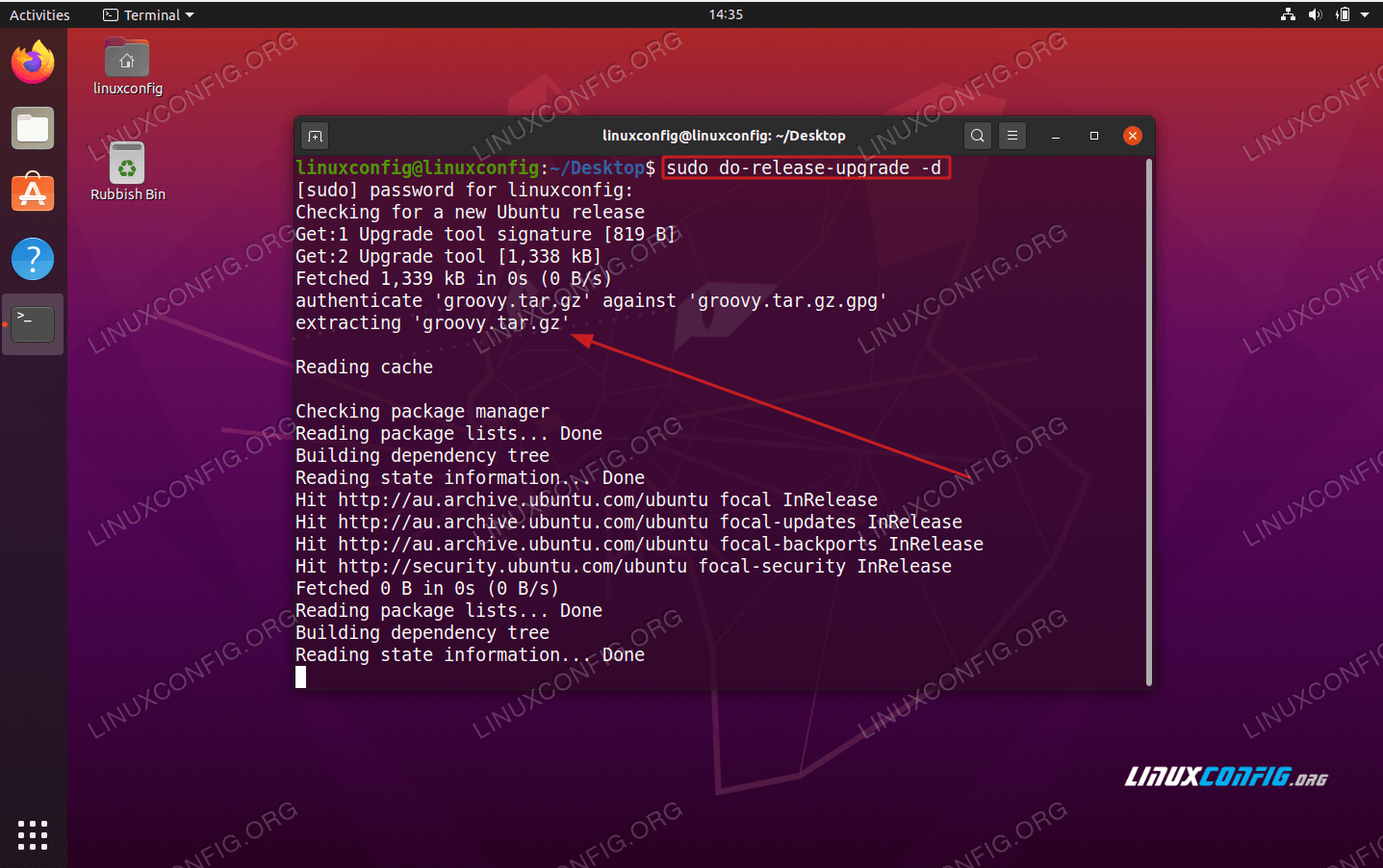
升级到20.10 Groovy Gorilla。
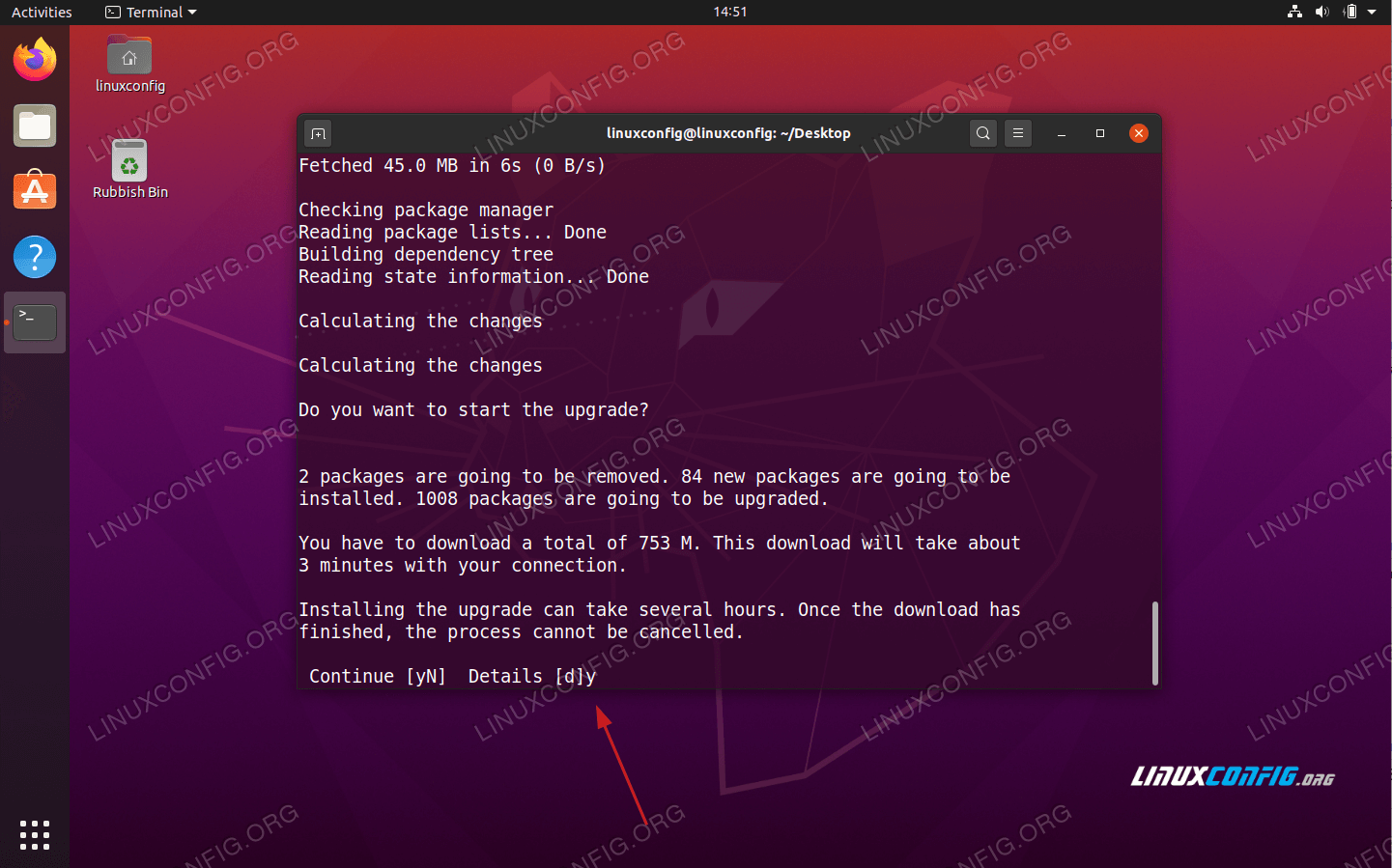
升级到20.10 Groovy Gorilla。键入Y以继续。
最后一步:重新启动您的Ubuntu系统。
Ubuntu升级完成后,重新启动系统。系统启动后,您将运行Ubuntu 20.10 Groovy Gorilla Linux系统!
已从Ubuntu 20.04升级到Ubuntu 20.10
 VPS排行榜
VPS排行榜


评论前必须登录!
注册